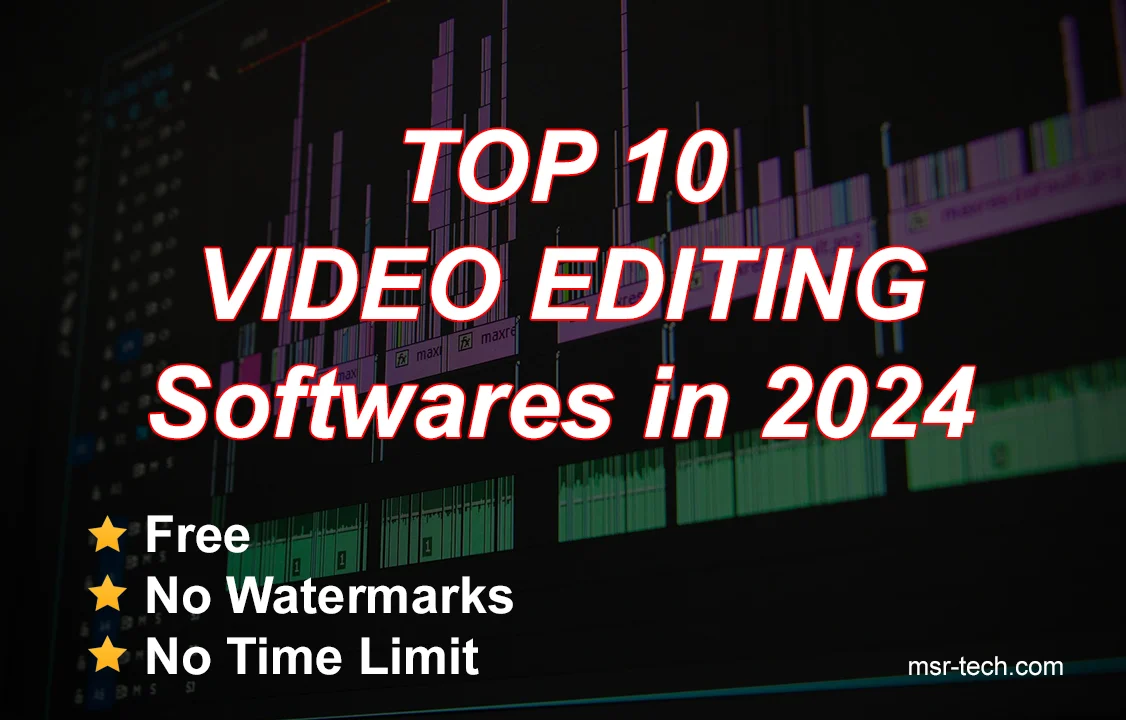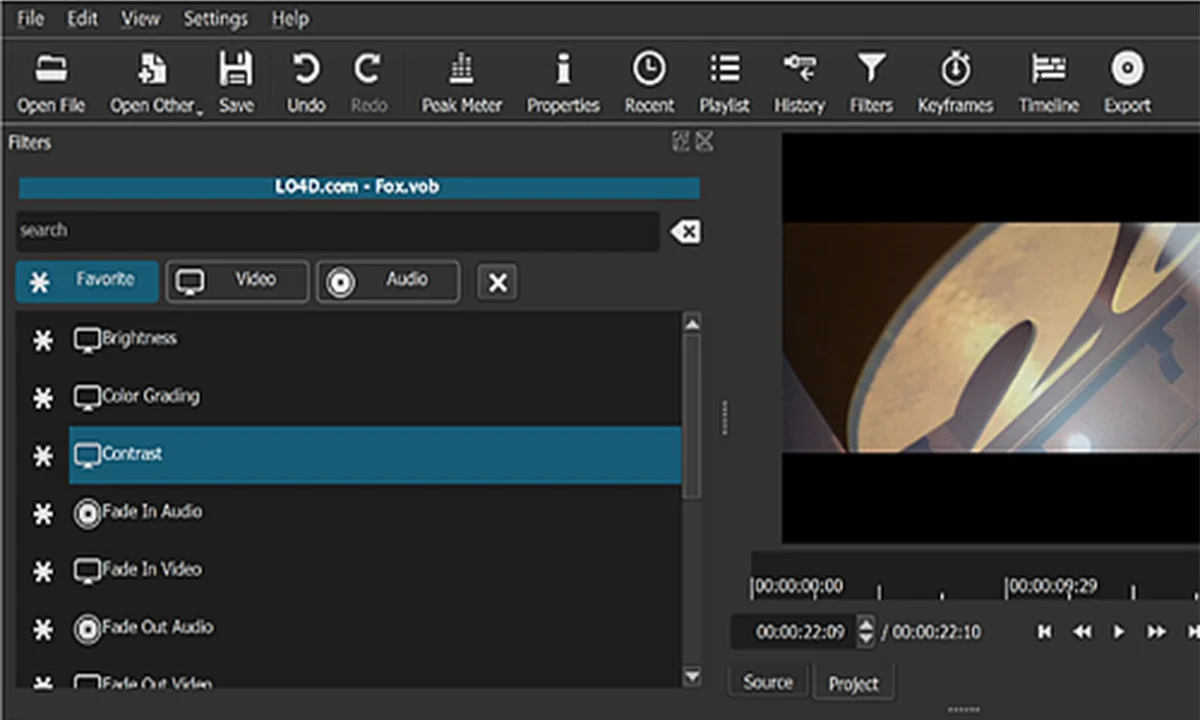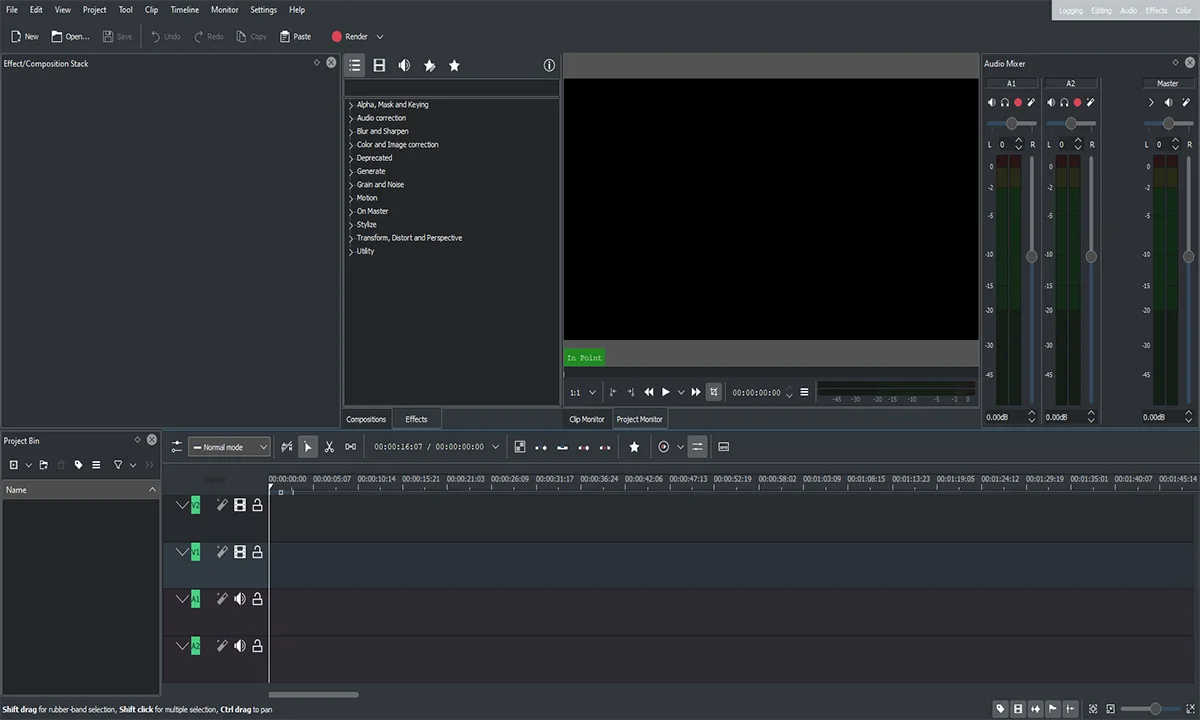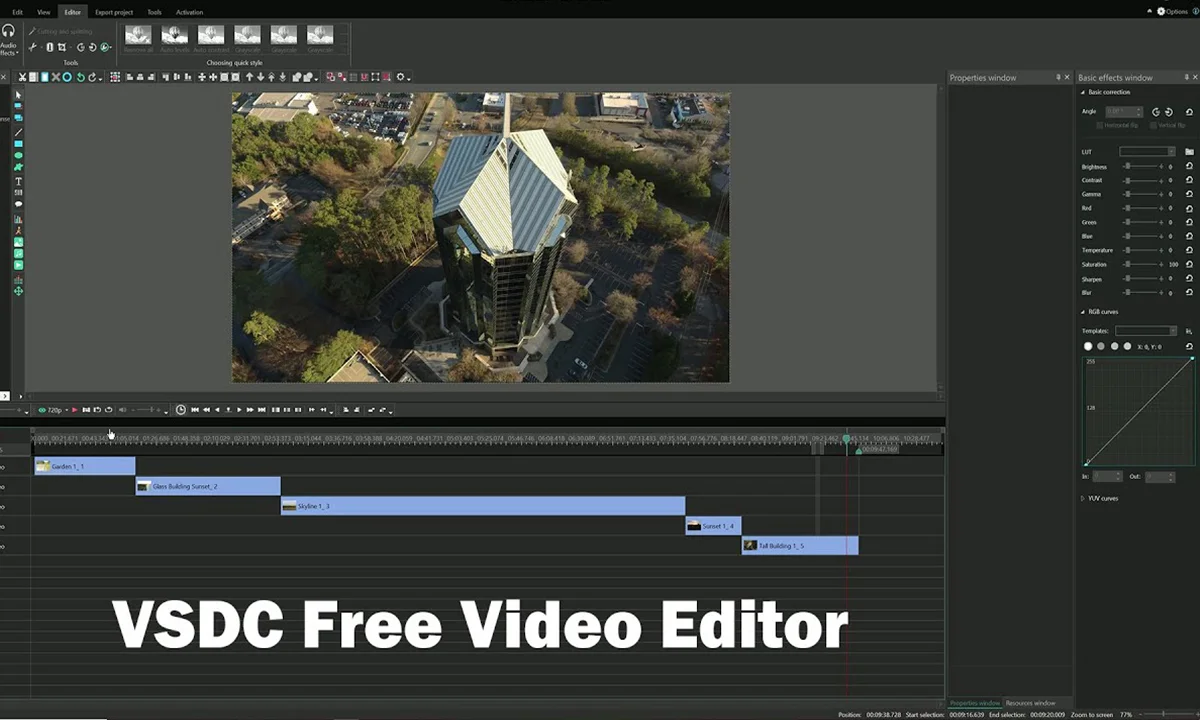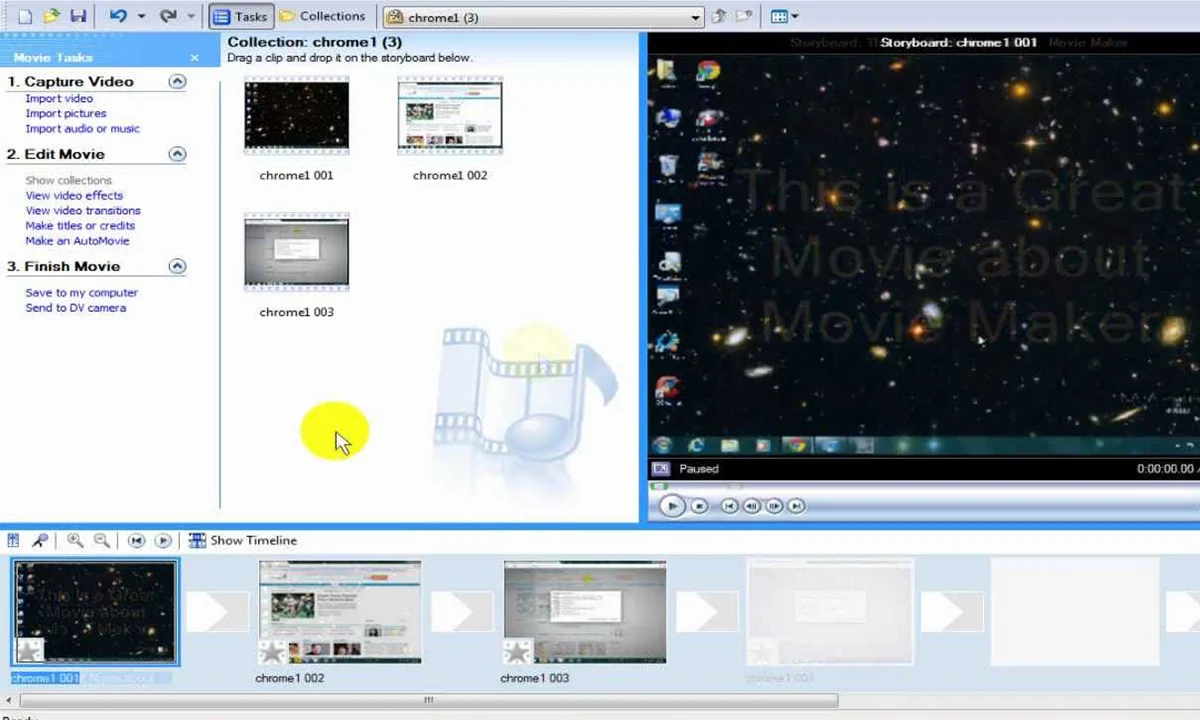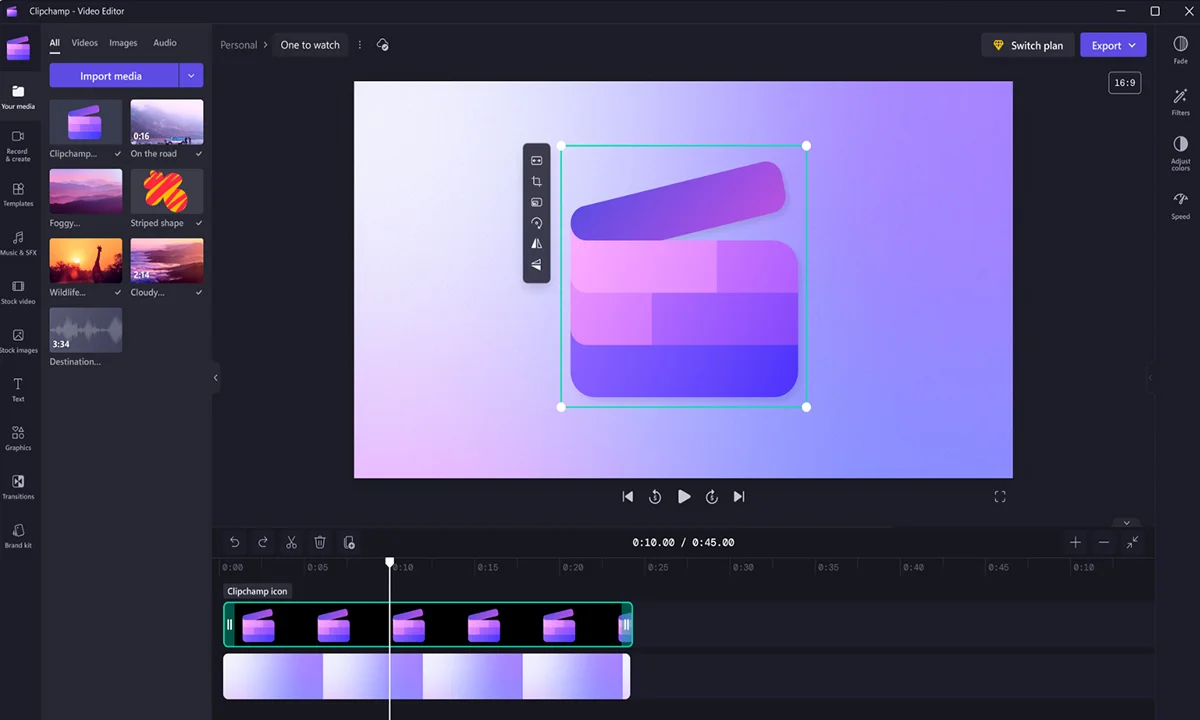Exploring the Best Free Video Editing Software: A Comprehensive Guide
Title: Exploring the Best Free Video Editing Software: A Comprehensive Guide
Introduction:
Hey everyone, You are on msr-tech.com I'm thrilled to share with you my top twelve favorite free video editing software. Yes, you read that right – absolutely free, no watermarks, and no time limitations. These tools are not only cost-effective but also offer impressive features that rival paid software. So, let's dive right in!
Windows 10 Free Video Editor:
Let's kick things off with a surprise – did you know that Windows 10 comes with its own video editor? It's true! I'll walk you through its features, pros, and cons, giving you an insight into whether it's the right fit for your editing needs.

OpenShot Video Editor:
Next up, we have OpenShot – a versatile, open-source video editor available for Windows, Mac, and Linux. I'll guide you through its user-friendly interface and powerful capabilities, helping you decide if it's the perfect match for your projects.
 Download Now
Download Now
ShotCut Video Editor:
Moving on, we'll explore ShotCut – another free, cross-platform video editing tool that packs a punch. From its extensive library of transitions to its customizable views, I'll uncover everything you need to know about this software.
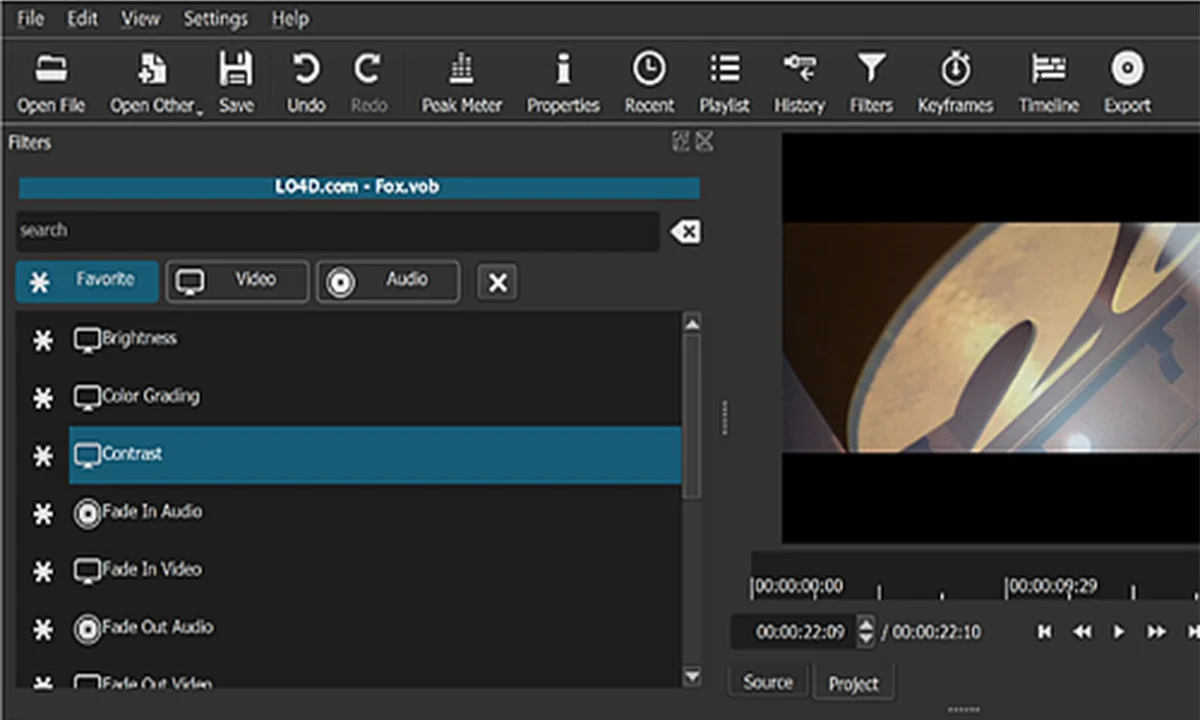 Download Now
Download Now
Kdenlive Video Editor:
Ready for more? Let's talk about Kdenlive, a feature-rich video editor compatible with Windows, Mac, and Linux. Discover its unique interface, advanced editing tools, and the learning curve associated with mastering this software.
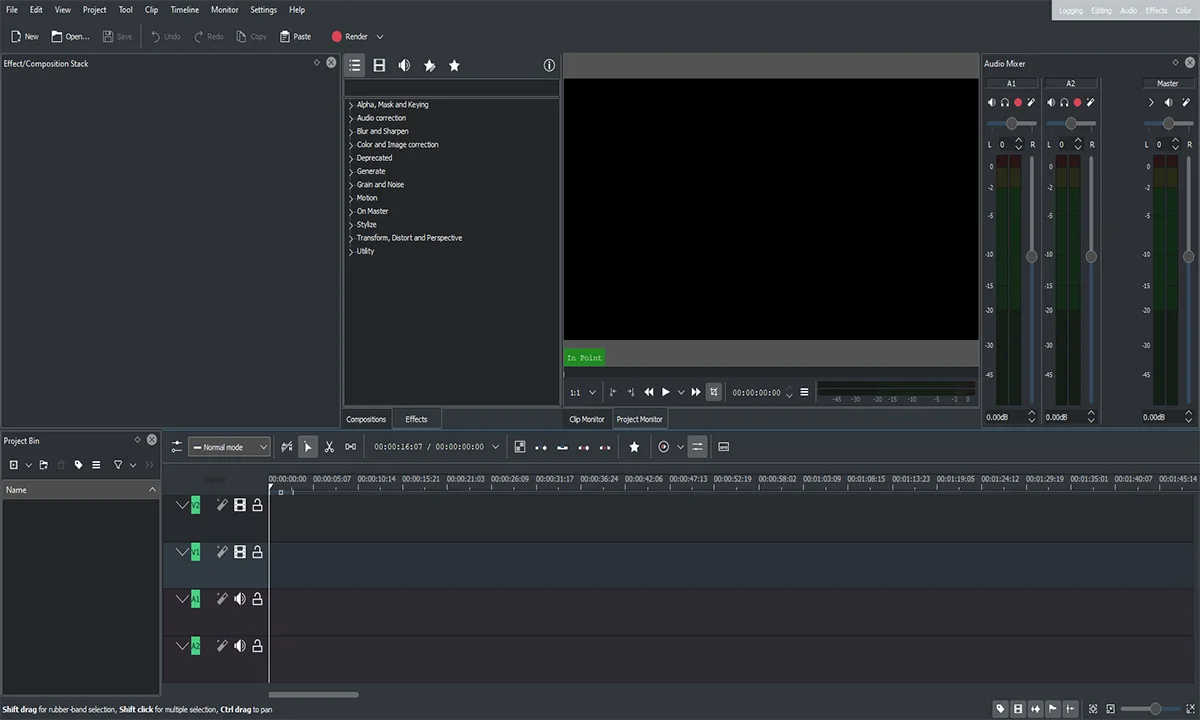 Download Now
Download Now
DaVinci Resolve:
Last but certainly not least, we have DaVinci Resolve – my personal favorite for editing YouTube videos. Despite its steep learning curve, this freemium software offers unparalleled editing capabilities. Join me as we explore its various modules and discuss its suitability for both beginners and professionals.
 Download Now
Download Now
VSDC Video Editor:
Start your editing journey with VSDC, a versatile software that offers features like 4K, 3D, VR, and 360-degree video editing. Available exclusively for Windows, VSDC is packed with professional editing tools to bring your vision to life.
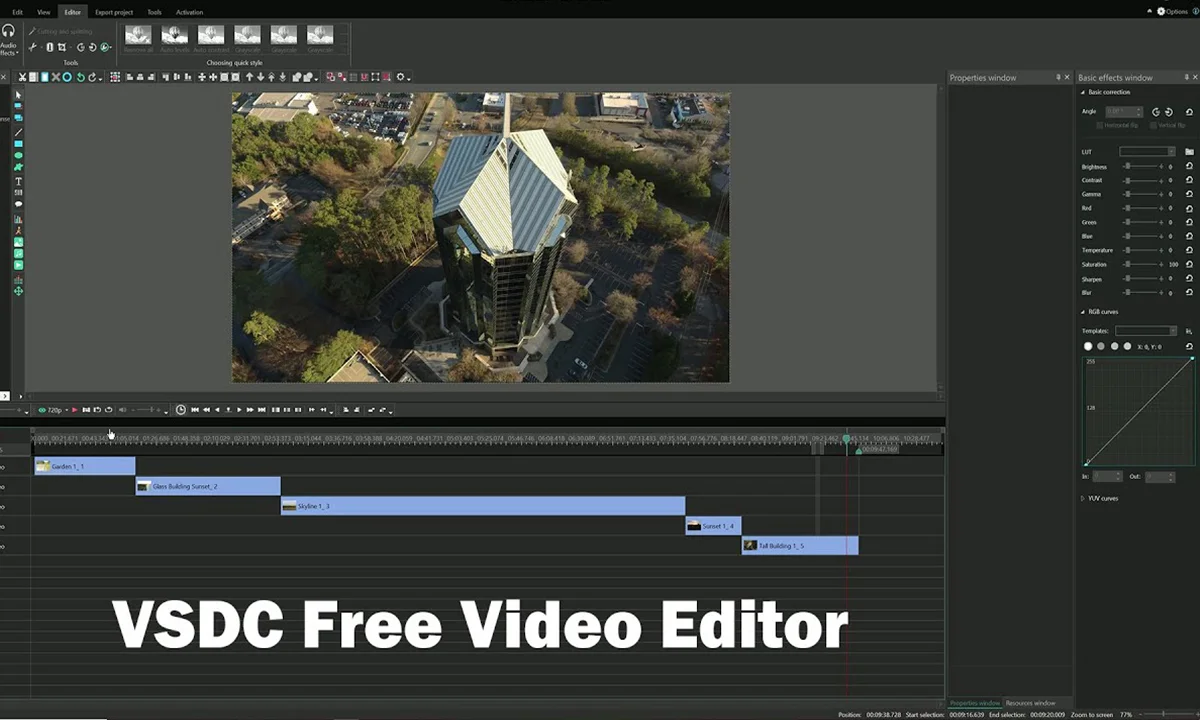 Download Now
Download Now
Windows Movie Maker:
If you're looking for a lightweight video editing software, Windows Movie Maker is the perfect choice. Ideal for users with lower system specifications, Movie Maker allows you to create YouTube videos and more without consuming excessive memory.
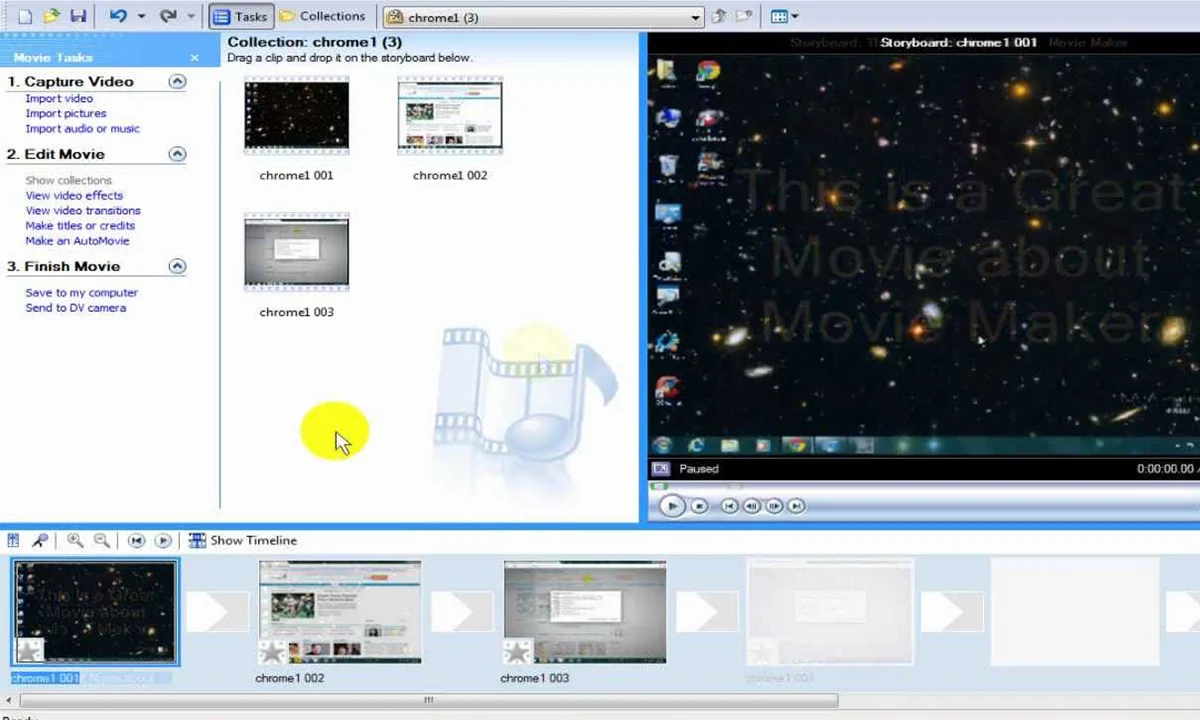 Download Now
Download Now
Blender:
Explore the world of 3D modeling and animation with Blender. While primarily known for its 3D capabilities, Blender also offers robust video editing tools for professionals. Available for Windows, Mac, and Linux, Blender is a powerhouse for creatives.
 Download Now
Download Now
ClipCharm:
Edit videos directly in your browser with ClipCharm, a free online video editing tool. With ClipCharm, you can access ready-made templates, add music, transitions, and effects, all without downloading any software.
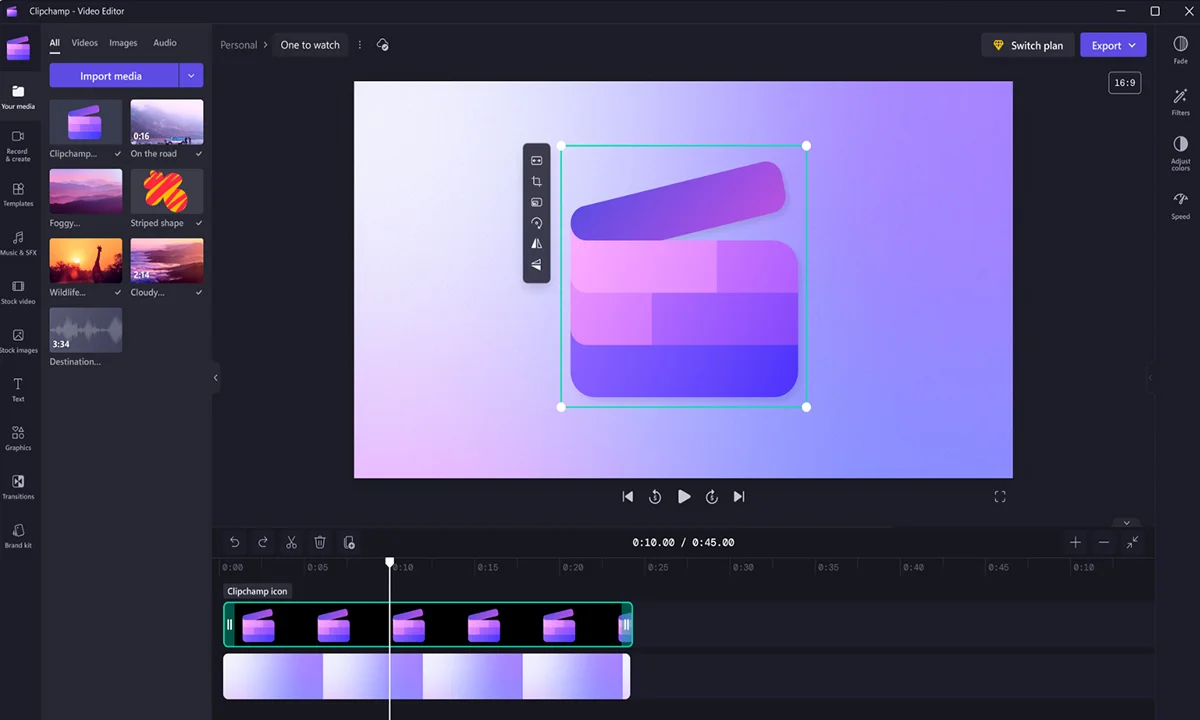 Download Now
Download Now
iMovie:
Exclusively available for Mac OS and iOS users, iMovie offers a user-friendly interface and powerful editing tools. Perfect for beginners and professionals alike, iMovie allows you to create professional videos with ease.
 Download Now
Download Now
Lightworks:
Conclude your search with Lightworks, a professional-grade video editing software with advanced features like chroma keying, motion graphics, and 4K editing. Available for Windows, Mac, and Linux, Lightworks is a comprehensive solution for video creators.
 Download Now
Download Now
Other Noteworthy Mentions:
Before we wrap up, I'll shed light on a few more free video editors worth considering. From VSDC to Hitfilm Express and VideoPad, I'll highlight their key features and limitations, helping you make an informed choice.
Wrap Up:
And that concludes our journey through the realm of free video editing software. I hope this guide has equipped you with the knowledge to choose the right tool for your editing endeavors.